11 Ways to Edit Your Write-Ups Like an Expert
Writing is a strenuous process. You carve out your imagination, knowledge, and experience to come up with stellar content. However, seldom are the chances of you getting an error-free write-up in your first draft. High probability is to leave behind grammatical errors, spelling mistakes, punctuation, and formatting issues, along with incoherent sentences and the illogical transition of ideas. Thus, it is vital to make your write-ups error-free through extensive editing.
You might depend on your editor for such rectifications. But it is crucial to practice self-editing before you submit your work to the editor. Self- editing is nothing but editing your own work with the best of your ability. To become a good writer it is essential to become a self-editor first.
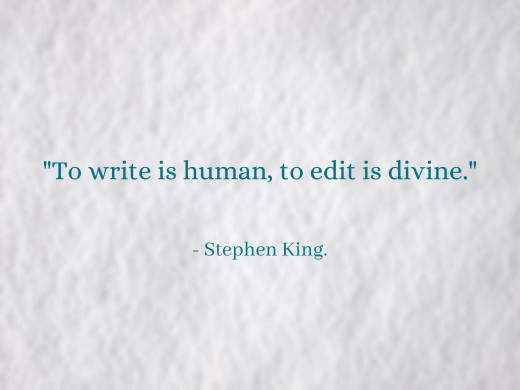
Why Self-Editing is Important?
Yes, it is your editor’s job to edit your work. But don’t you think it is your job to create and maintain your reputation as a writer? What kind of impression do you think your editor will have of you if he finds silly spelling and grammatical errors in every sentence? Or haphazard transition of thoughts, unstructured paragraphs, or serious formatting issues in every section of your write-up?
Your editor will laugh at you if they find sloppy grammatical or spelling errors in your write-ups. Being a content writer you cannot afford to make such silly mistakes in your writing. This will lead you to lose your credibility as a writer. Thus, self-editing is critical to maintaining your credibility and reputation as a writer in front of your editor and readers as well.
"Self- editing is important for your
self-esteem and self-respect."
- Arnaba
The Process of Editing
Just like writing, editing has a process to follow. You need to be critical of your own work. You need to scrutinize every sentence and paragraph to make your writing readable. You need to check the grammar and spelling errors. These are the universal basic set rules of editing. But here, we are going to talk about how to edit like a pro. Here we will discuss tips and tricks beyond the periphery of grammar and spellings. Though it does not mean you will ignore the importance of impeccable grammar and correct spellings.
Here, you are going to learn simple yet effective hacks that will help you think and work like an editor.
The following are the 11 ways to edit your write-ups like an expert:
1. Don’t Edit While Writing
Don’t attempt to edit while you are still writing. This will restrict your ideas and create an obstacle for your thoughts to be expressed. Focus on writing down every idea and thought you have in your mind. Editing comes later. No writer has ever produced an impeccable write-up as a first draft. Once you have poured your heart out, put in all your research in one place, you are ready to bring in your scissors, scalpel, or hammers to work on your write- up. Editing requires a different mindset and mood, which is discussed in the following points.
2. Change Format and Read
Take a print of your write-up, or convert your word document into PDF format for a changed and fresh perspective. You can change the font, text size, and/or color of your text to achieve the same. These slight changes will help you see your write-up in a new light, which will lead you to preview your write-up from your audience's point of view. This will allow you to scrutinize your writing, detect the errors, and make adequate changes.
3. Take a Break
Don’t try to edit just after writing. Let it rest for a few hours. Writers always get attached to their work, thus creating distance will help you lose the emotional connection and detect your mistakes detect.
4. Read Out Loud
Read as if someone is listening to your write-up. When you read out loud, your ears along with your brain and eyes work together to find the rhythm in your writing. Check if your writing is smooth or your choice of words is appropriate. If you stammer or falter while reading then automatically you will realize that you need to work on your sentences.
5. Truncate Long Sentences
Some long sentences have too many ideas juxtaposed together that are easy to confuse your readers. As these sentences don’t provide any break to think, readers can easily lose their focus and interest. This can lead them to feel bored and leave your write-up forever. Long sentences have a higher risk of turning into run-on sentences. Lengthy sentences can be misleading and deceptive in terms of connotation. Thus, try to avoid a long sentence by putting one idea in one sentence.
6. Stick to One Voice (“I” vs “You”)
The perfect way to confuse readers would be to use “I” and “you” voice in the same write-up. Sometimes you might start your writing with “I”, suddenly transforming into“you” (addressing your readers) and repeating the process till the end. It is a perfect recipe to leave your readers confused and disoriented. Try to stick to one voice. Even if you choose to use both voices then start with and end with the other.
7. Remove Extra Punctuation
Punctuation marks are crucial to make your write-ups powerful and thought-provoking. They add an edge to your writing style and testify your authority over the language and the art of writing. However, using punctuation marks - colons, parenthesis, ellipses, em dash/ en dash, etc. - potentially restrict the flow of your writing and disturb your readers. Eliminate unnecessary punctuation and replace them with simple commas or just end your sentence to start a new one.
8. Replace or Explain Jargon
As a good writer, you should focus on increasing readability by making your write-ups simple, easy-to-read, and interesting. If your reader has to fetch their dictionary after reading every sentence then you should consider making some amendments in your write-up. Avoid using jargon as they confuse and irritate your readers. If the use of jargon is unavoidable then explain it properly. Remember jargon doesn't make you sound intelligent or smart. On the contrary, it makes you sound ignorant and sometimes superfluous.
9. Match Up Your Bullet Points
Bullet points are an effective and precise way to organize and present complex ideas to your readers. Check if your bullet points correspond to each other. If you are writing negative points then continue till the end; the same goes for the positive one.
For example: if you are writing “9 mistakes to avoid while writing an impressive and engaging article.” you have to stick to the “mistakes that need to be avoided.” You cannot switch to “should do” points in the middle of the article.
Instead of writing “write in an organized way”, try to replace it with “avoid writing in an unorganized and haphazard style.”
10. Check Your Flow
Finally, you need to check your flow of writing. Your write- up should have a smooth transition of ideas and thoughts. Don’t go to and fro or jump around with your ideas scattered all through your article. Gather all your related thoughts, arrange then sequentially, and bind them together in a seamless pattern. That is one of the most important task of an editor.
11.Find a Focal Point
No matter how experienced a writer you are, it is a common phenomenon to get lost in the middle of your write-up. You lose track and sometimes digress from your main topic. Thus, it is very important to check if your write-up is in the right direction until the end. Make adequate changes- insert or ax out text- if need be.
For example if you are writing about “7 ways to save money for your retirement” then you have to state and explain 7 possible ways that will add to the savings for retirement. You cannot digress to “why you need to save for retirement.” You can have a small section on that sub-topic but don’t end up giving it 70% of your article length and reducing your main topic to 15% (excluding 15% for introduction and conclusion)
Conclusion
Editing helps you make your write-ups attractive, readable, objective-oriented and effective. As a content writer, it is very important to write with precision but it is vital to edit with accuracy. Every word, punctuation mark, or even white space in your write-up should have a purpose. If you don’t find a purpose then get rid of it.
Being ruthless to your write-up is the best practice to become a better editor.
This content is accurate and true to the best of the author’s knowledge and is not meant to substitute for formal and individualized advice from a qualified professional.
© 2020 Arnaba Saha



