- HubPages»
- Technology»
- Computers & Software»
- Computer Buying Guides
Asus PCE AC68: Fastest AC Wireless card - why you need it

You have just bought a spanking new AC class wireless router and you are expecting to get the 1900 Mbps as claimed by the manufacturer of that router from your PC which has been equipped with an existing wireless adapter card.
However no matter how hard you try to reconfigure your client PC, you don't seems to be able to come up to the wireless router speeds that you have been anticipating. So what is the problem?
The answer is that in order for you to get the maximum speed that can be transmitted by your top of the line "AC" wireless router, you will need a corresponding client device that is capable of receiving the speed of data stream transmitted from your wireless router.
This is where the Asus PCE AC68 PCI wireless card shines.
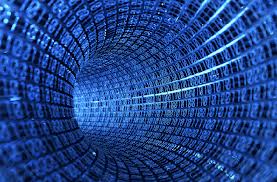
What are the speeds that can be transmitted by current wireless routers?
If you look at your wireless router specification, you will generally see the numbers and characters such as 802.11 a,b,g,n or a combination of the numerals 802.11 and characters such as a,b,g,n and ac.
Each of this combination code tells you how fast your wireless router can transmit the data and the speeds of current commercially available wireless routers are shown below:
- 802.11b can go up to 11 megabits per second (Mbps)
- 802.11a and 802.11g can go up to 54 Mbps
- 802.11n up to 300 Mbps
- 802.11ac up to 1,300 Mbps or 1.3 Gbps

By looking at the above 802.11 standards, you can easily know the maximum theoretical wireless router speeds by its highest standard of the wireless router e.g. a,b,g,n or ac.
For example, if your wireless router is an 802.11 ac router, then it is capable of transmitting a top wireless router speed of 1,300 Mbps or 1.3 Gbps.
However, why does the manufacturer claim that their router is an AC1750 or AC1900 router then? The reason you are seeing those larger numbers is because many routers can transmit on two bandwidths; typically on the 2.4 Ghz and 5.0 Ghz bandwidths.
For example, the ASUS RT-AC66U Dual-Band Wireless-AC1750 Gigabit Router can transmit 1300 Mbps over the 802.11AC channel and 450 Mbps over the 802.11N or 2.4G channel to give a total of 1750 Mbps; hence the name of the product.
Transmitting is one thing. In order to be able to make use of what is transmitted, your client device must be able to receive that transmitted data volume and speed.
For example, if your wireless router is an "ac" class router that is capable of transmitting up to 1,300 Mbps but your client device adapter is an "n" class device then you can only receive up to the maximum 300 Mbps of the "n" standard. In this scenario, you would probably have spent unnecessary money to buy the "AC" class wireless router.
The standard is backwards compatible. What this means is that if your client is "ac" and your router is "n", it will be able to received the full 300 Mbps of the "n".
Many notebook computers and other client devices like the smart phones, tablets etc may also have their own in build client adapter. As such, you are typically stuck with whatever 802.11 standards that came with those devices unless the device has at least one free and available USB port.
If that is the case, you can then use a USB client wireless adapters to override the slower speed build in receiver.

What is the Asus PCE-AC68?
At the time of writing, the Asus PCE-AC68 is the latest and fastest dual band wireless card adapter that is available in the market.
Asus designed the PCE AC68 using the latest 5th generation chipset that incorporates dual bands in the 2.4 GHz and 5 Ghz channels to give the adapter the fastest combined wireless router speed of 1,300 Mbps.
The Asus PCE-AC68 is an internal wireless card - meaning to say that you will need to install the card inside your PC. Unlike the USB dongle, it cannot be used with a notebook computer as there is no way you can install this card in a notebook computer.
Don't worry; installation is as simple as slotting the card into an available PCIe slot of your desktop computer.
You then have the option to attach the three antennas to the card or you can attached them to a heavy triangular base with a chord that is approximately 40 inches long. Most people prefer to use this method as it allows them to position the antennas to receive the maximum transmission.
A custom heat sink attached to the card ensures that there are no over heating problems. Asus claimed that its design allows it to clear up dead zones to provide up to 150% greater coverage.
What type of wireless router do you have?
Some pointers that you might want to take note...
A tip!
If you find that your wireless ac client adapter does not seems to be able to get you that speed that is stated by the manufacturer, do note that some wireless N or AC routers have default bandwidth settings respectively at 20 Mhz and 40 Mhz.
As such, you will need to change the bandwidth settings at the router side before you can get the higher speeds available to you.

What is the negative aspect of the Asus PCE AC68 wireless adapter
All products have their pros and cons and the Asus PCE AC-68 wireless card is no exception.
Here are some of the negative aspects of the Asus PCE-AC68 dual band wireless card adapter:
- It is relatively expensive. Prices will of course change over time but at the point of writing, it cost approximately $99 at Amazon which is approximately $30 to $50 more expensive than a USB wireless client adapter. However it is not fair to just compare the PCE AC68 to the dongle adapter as right now that those USB wireless adapters generally have lesser speeds
- The cable for attaching the external antenna is only about 40 inches. Hence you may have to place your antennas somewhere else if those wires are not long enough for you

What's great about the Asus PCE AC68?
If you are expecting the speed from your wireles router, then you will find the speed of the Asus PCE AC68 to be amazing. I haven't had the chance of doing a comparison analysis between the Edimax EW-7822UAC but an owner who did that found that the PCE AC68 literally blew the Edimax out of the water.
For those that may be hesitant to open up their PC to install the card, it is good to know that once you have opened up the PC, it is as simple as slotting the card into an empty slot of your PC.
The heatsink is made of highly-conductive aluminum to remove heat from the chipset that will ensure greater reliability, more consistent connectivity and longer product lifespan; especially if you need to run your PC non-stop.
The PCE AC68 is also a 3x3 adapter. The advantage to a 3x3 adapter is that the PCE AC68 can manage the three data streams from higher-end routers with three transmit and three receive antennas.
As a result, it can support up to 1300 Mbps of throughput from dual-band routers as compared to most client adapters that are 2x2.
Note that unless you have a client device like the Asus PCE-AC68 that has a 3x3 adapter, you won't get the maximum wireless router speed performance from 3x3 wireless routers like the Motorola SBG6782-AC or the Netgear Nighthawk AC1900.
With this card which is currently the fastest in the consumer market, you don't have to worry about dropped signals while gaming in a wireless environment. It is also great for streaming videos and downloading huge files.

Owner's feedback
I thought it was very good speed that I was getting with the Asus PCE AC68 and out of curiosity, I wanted to find out if others were having the same experience.
So I checked out some feedbacks from Amazon and here are some of the comments that I found:
"...I bought this along with the ASUS (RT-AC68) Wireless-AC1900 Dual-Band Gigabit Router, and the speeds are amazing! The hype is absolutely true, as my connection speed went from 145 mb/s to 1.5 Gb/s. Ten times faster than Wireless N, indeed!..."
by Dustin S. Poole (Phoenix, AZ)
"...this unit is flawless so far. Even though I am using an old "G" speed router, the performance is far superior to any of my USB dongles. If you are tired of cheap adapters that die after a few months, and want top notch performance, get this. My ping is now comparable to a hard wired solution - ~20 all the time..."
by Chief
"...after reading many reviews and purchasing the Asus RT-AC68 Router, I knew I would need this adapter to really see the hi-speed data rates that I was needing. It didn't let me down. It worked right out the box. I'm able to play all Online Games wirelessly with no noticeable increase in lag. My ping times went from 16 ms to 24-27 on average. Just a Great Product and you can't fail with this purchase..."
by Eric B "Eric B" (L.A. USA)
Click here to see more feedback from owners.
Click on the link below to buy the PCE-AC68 from Amazon.

Comparing to the Asus PCE AC68, the Intel AC7260 is not so solid. However it is another wireless client adapter that you may also want to consider if you wish to save a few dollars. In fact at the point of writing, it is almost half the cost of the PCE AC68.
If your budget is lower, then you may want to go for the Intel AC7260. Click on the link below to buy from Amazon.

If you prefer not to open up your computer to install a wireless router client card, then you can opt for USB wireless client adapters instead.
To be expected, these are USB client adapters will always be slower than the Asus PCE AC68 or the Intel card as both of these internal cards make use of the PCIe bus.
Do note that speed is relative. Even those newer USB wireless adapters may be slower than the Asus wireless card, they are still very fast by today's standards.
However the advantage with these USB adapters is that you can easily unplug them from one computer and use them in another computer.
Unlike the internal Asus PCE AC68 card, these USB client adapters can be used on both the desktop and notebook computers.


Spare me 2 seconds?
Please help me make future hubs better by answering two simple questions below:
Is the information enough for you to make your decision?
Is the length of this hub
Related modules that may be of interest to you
- How to buy the best wireless router for gaming
Whether you are a seasoned or novice gamer, find out how to buy the best wireless router to truly enjoy your online gaming in this easy to understand and non technical hub. - How to buy the best home wireless router
Want to get the best user experience with your home wireless router but not spending unnecessary money for it? Find out how to get the best deals by smartly picking top wireless routers here.
If you find this information useful, please share this with your friends by using the social media buttons on the left edge.








