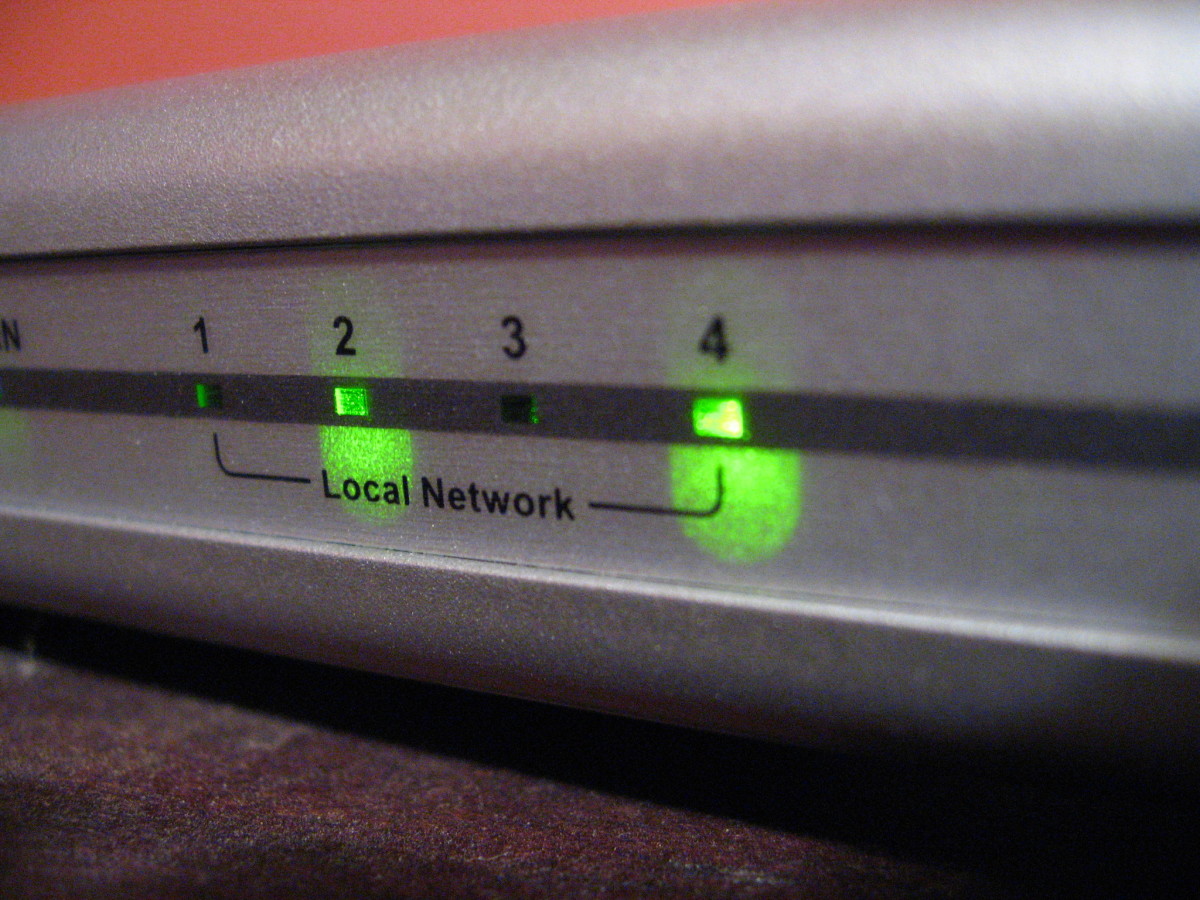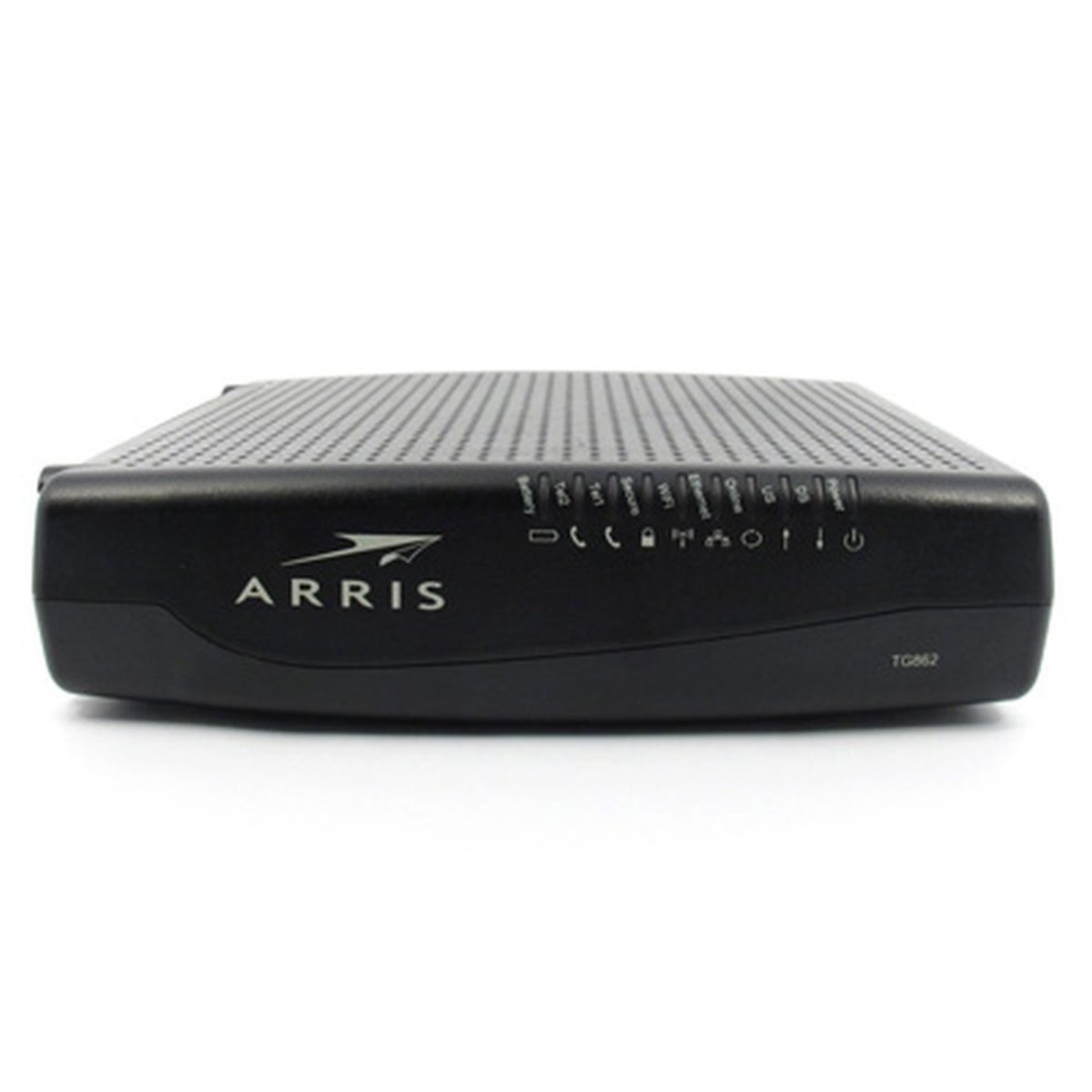Wireless gaming router - How to buy the best

How to get the level of experience for your online gaming?
If you are a gamer, the question that always comes to mind is which is the best wireless router that will give your gaming the level of experience that you are looking for.
You may ask - amongst all the computer networking components, why is the wireless router so important? The answer is because it is the last piece of equipment in the line that is managing the data between your gaming client and the modem.
As such getting the best router is paramount as the high transmission speed that you can get from a good and reasonably priced cable modem like the Motorola SB6121 or SB6141 is more or less taken for granted by most gamers.
Hence the quality of the router may make or break that level of user experience you have always desired for your online games.
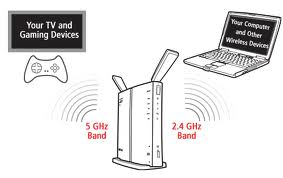
Ask any gamer and he will tell you that a mediocre to crappy router will definitely frustrate your gaming experience as the router will not be able to keep up with the demands of your gaming activities on it.
As such there is an additional need for that added horsepower that you can get from a good wireless gaming router.
Many avid gamers will tell you to just stick to a wired connection to avoid any unexpected interruptions that are often associated with wireless technology.
However, wireless technology is so much more flexible and today it has also evolved to give you similar stability as the wired router.
So the question is, which is the best wireless router for gaming and how do you look for it?
This is not only a frequent question I hear from friends who are just getting into the gaming action but also from seasoned gamers who are always on the look out for better performing equipment for their gaming experience.
Even for normal usage, let alone gaming, the router seems to be one of the more technically complex home networking equipment for many people.
So the question of which is the best wireless router or specifically which is the best wireless router for gaming to buy always crops up whenever I have conversations with friends as they know that I have worked for many years in the computer industry and is technically very familiar with computer and networking equipment such as cable modems and wireless routers.

How to select the best wireless router for gaming
To help people like my friends to make the right choice, I will focus in this hub on what to look for and how to select the best gaming wireless router. This will based on my experience as a gamer as well having recommended and installed many different gaming routers at different price points for my friends.
If you have been a gamer or play games occasionally and if your existing router works for you, then good. If not I will provide some recommendations later on for the best gaming routers in their respective price range and you will generally not go wrong with these routers.
Your choice will depend on the price as well as the features that are important to you for the type of games you play. There will always be the pros and cons and the trade-offs between features, performance and price. However if price is no issue, then the choice is really simple. Get the best!

Here are some of the general but important features and functions that you may want to seriously take into consideration when you are selecting the best wireless router for gaming.
I have placed them in no particular order of priority as your choice depends on your needs, budget, technical expertise etc
- 802.11 ac Standard
- Gigabit Ethernet ports
- QoS (Quality-of-Service) Engine
- Dual-band
- Beamforming
- Ease of setup
I will elaborate on each of these points in the next section.

802.11 ac Standard
802.11 ac is the latest networking standard. The standard made its presence in the consumer market towards the end of 2012 and early 2013 with early ac products being released.
With their blazing fast speed topping over 1,000 Mbps, ac routers are 3 or more times faster than the Wireless N technology available then. Before the ac standard, the Wireless N routers were the fastest.
The 802.11 ac WiFi routers have an added advantage as a general cum gaming router as people generally do not only buy their router for just gaming alone.
This is because unless you are staying alone, the typical household today has many devices such as wireless tablets, smart phones, wireless printers, gaming consoles and Blu-Ray players that are all typically connected to the home network at the same time.
As the same time, online streaming of movies are also becoming more and more popular; all of these will be competing with your on-line gaming activities and against each other for airtime and bandwidth.
In such a scenario, the blazing fast ac standard routers with the new cutting edge technologies will definitely help a lot in this aspect. Getting an ac standard router now will also last you for some time as it is the latest networking standard that you can get today.
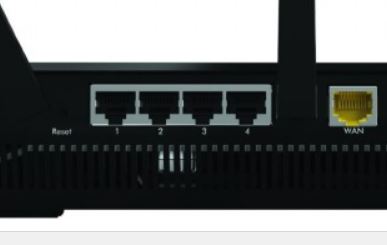
Gigabit Ethernet ports
Why should you should look for a wireless router that incorporates Gigabit Ethernet ports in your selection of your gaming router?
The reason is that with Gigabit Ethernet ports you can take advantage of the 1,000 Mbps speed by connecting your gaming console or computer to one of those LAN ports.
Would having Gigabit ports increase the speed of your internet connection? The answer is no because the data transmission speed is fixed at the price you are paying to you provider.
However the advantage to having access to a Gigabit LAN port is that you will have a more reliable access with a gaming platform like Windows Xbox's Live and also when you download additional game contents. You are free from any added latency or wireless signal interference.

QoS (Quality-of-Service) Engine
The best wireless router for gaming should also incorporate some form of traffic shaping or QoS (Quality-of-Service).
The QoS feature of the router allows you to prioritize the type of network traffic for smooth video streaming. For example you can specify gaming traffic as the top priority over others.
When you do that, the router will allocate more bandwidth for your gaming activities over other types of traffic on your network.
Many gaming routers have their own proprietary QoS engines. For example Cisco, Asus, Linksys etc have their own proprietary QoS engines.
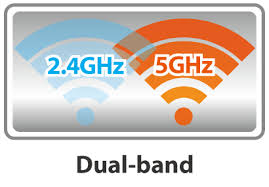

Dual-band
Even you may be a lone person using the internet exclusively for gaming, it is best to go for dual-band routers.
This is because most people now has networks with multiple devices accessing the Internet connection at any one time.
With a dual band router, you can allocate the 2.4 GHz band for activities like surfing the internet, downloading files and checking emails while using the 5GHz band exclusively for gaming.
Here are some advantages in general of having a dual band wireless router:
- Speed is generally faster when you share files and stream videos
- You get better performance with more devices as you are able to segregate those devices to the two different channels
- You get better range
- Applications and games appears to run faster as they each run in their own channel instead of fighting for the same bandwidth

Beamforming
Normal wireless routers broadcast data radially in all directions. This is fine if your devices are in a fix location.
On the other hand, wireless client devices are generally mobile and are in different locations. So they may be out of the radial range of the normal WiFi.
However with the beam forming technology, the beam forming wireless router focuses its signals toward each client and it ensures that its data transmission is targeted towards the client - where ever the client is located.
This will ensure that more data is received by the targeted client device as compared to the standard outward radiation of the WiFi router without beam forming. The beam forming technology will also repeatedly evaluate the environment and self adjust so that it can communicate optimally.
In this way, beam forming not only improves its wireless bandwidth utilization but also increases its network’s range. Now you can see why beam forming improves video streaming, voice quality, and other bandwidth and latency sensitive transmissions such as your gaming activities.
Beamforming makes use MIMO (multiple-input, multiple-output) technology and some of the best wireless router for gaming will incorporate this technology.
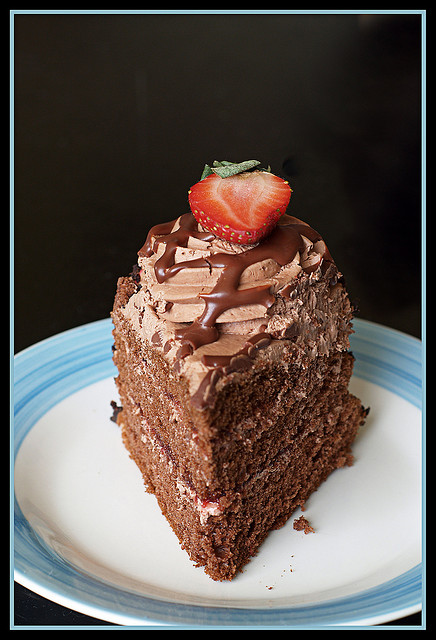
Ease of setup
Ease of setup is very subjective. What is difficult for someone may be a piece of cake for another.
The reason I put ease of setup as a point for consideration is to ensure that you will be well aware of it as there are people with different level of technical expertise out there.
For those who wants simplicity, most of the current crop of wireless routers are quite easy to set up even for someone with a little technical knowledge.
If you are not too sure on the settings, then the best places to look for help are your friends, forums, manufacturer's support hotline etc
On the other hand a lot of gamers are very technically inclined and they enjoy the challenge to tweak and tinker with their equipment to squeeze out the last ounce of power from them; for example the transmit power, DTIM interval etc.
As such it will be ideal to look for a product that allows people with different level of technical expertise to provision their router.


Which are the best wireless router for gaming to buy?
To make it easy for you, I have grouped these gaming wireless router into three main categories.
The criteria for the classification is based principally on: first your budget and then requirements. Why budget first instead of requirements?
The answer is more or less for practical purposes. Look at it this way; like it or not, if you are constrained by a budget, then you may have to forgo some of the bells and whistles of the better hardware. Otherwise like I mentioned before, the easiest way to buy the best wireless router for gaming is to buy the top tier router!
Categories
- Budget – something that will get you through based on the budget that you currently have for the moment before a new budget becomes available in future
- Mid tier – excellent functionality but may lack certain features that you may get with the best router. You may also want to look at this if you are not paying or is not willing to pay for that speed because you only play games every now and then and is not a heavy wireless user
- The best – This wireless router gives you the best value for your money especially if you are a serious gamer or heavy wireless access user. You get the bells and whistles and also future proofing.
Here are the details for three of the best gaming wireless routers in their respective price range:

Medialink Wireless-N Broadband Router
I am not comparing apples to apples when I select the Medialink Wireless-N Broadband Router as the budget router to buy for your gaming.
This is because the Medialink Wireless-N Broadband Router is an "N" class router while the other two I have selected are AC class routers.
However. as I mentioned in my introduction on which is the best wireless router for gaming on the budget router, the Medialink wireless N router gives you top value for money if you are looking for a temporary "stopgap" solution because of budget.
You would want to go for the Medialink Wireless-N Broadband Router if:
- You only play games every now and then
- Have a limited budget; typically $50 or less
- You are currently subscribed to a lower bandwidth
Click on the link below to buy the Medialink Wireless-N Broadband Router from Amazon.
![Medialink Wireless-N Broadband Router with Internal Antenna - 2.4GHz - 802.11b/g/n - Compatible with Windows 8 / Windows 7 / Windows Vista/Windows XP/Mac OS X/Linux (300 Mbps) [Discontinued Model]](https://m.media-amazon.com/images/I/311rid42BLL._SL160_.jpg)

D-Link Wireless AC Gaming Router (DGL-5500)
This D-Link Gaming Router incorporates a traffic shaping technology from Qualcom. The technology, Stream Boost, understands the bandwidth needed by online applications for optimal performance.
You can think of the Stream Boost as the optimal QoS that will actually reserve your bandwidth and dedicate it for your game.
It is device and app aware traffic shaping technology that will constantly evolve with new apps and games when they are released; resulting in lightning fast network throughput and wireless coverage for your whole home.
Heavy network activities like file downloads, application automatic updates, downloading Youtube videos, Netfilx streaming and online phone and video calls will no longer affect your gaming activities due to this configurable dedicated data pipeline for your games.
You would want to go for the DGL-5500 D-Link Wireless AC Gaming Router if:
- you are an avid gamer
- even though it may not be the fastest ac router, it is one of the best gaming routers in the market because of the Stream Boost technology
- you don't mind not having the newest and fastest ac router currently available
Many gamers who owns the DGL-5500 D-Link Wireless AC Gaming Router find that it really gives them value for their money.
Click on the link below to buy the D-Link DGL-5500 Gaming Router.


ASUS (RT-AC68) Wireless-AC1900 Dual-Band Gigabit Router
You may also have heard of the Asus RT-AC66U wireless router - the Asus RT-AC68 is the faster and younger (newer) brother of this very popular Asus RT-AC66U router.
The difference between both routers is that you get a max total of 1,750 Mbps of wireless data transfer rate for both bands for the Asus RT-AC66U versus 1,900 Mbps of wireless data transfer rate for the Asus RT-AC68.
Being the geek that I am, I was willing to pay the few dollars premium over the older model as the Asus RT-AC68U is the latest and fastest router from Asus.
However if you intend to save some money, the Asus RT-AC66U will also do as it will take some time for the providers to actually provision the 1900 Mbps speed.
Why the Asus RT-AC68U?
So what is so great about the Asus RT-AC68U?
Why did I select the Asus RT-AC68U as the best wireless router for gaming?
- It incorporated of all the important features I pointed out at the beginning of this hub
- Its in depth and professional router application with extensive functionality that are easily configurable. That gives me the flexibility that is important to me.
- Based on the above point, the Asus RT-AC68U caters to both novice and experienced user
- The availability of the broad range of functionality makes provisioning of the router to easily meet your unique requirements
- Better and more consistent performance
- Excellent RF frequency suitable for gaming purpose
By the way if you come across the models with the numbers such as Asus RT-AC68U and Asus AC68R and you are wondering what are the differences between the two? Well there is none.
Asus has the "U" to indicate that the product was purchased from an online merchant (i.e. Amazon) and the "R" to show that it was purchased form a brick and mortar outlet (e.g. BestBuy).
At the time of writing, this wireless router cost slightly above $200 at Amazon.
This router is the latest and state of the art from Asus. It will give you many years of ultimate gaming experience as well as other activities like super speed video streaming, super fast file downloads etc
Some people commented that the price is too much to pay for a router. However, I looked at it this way. On an average, most routers will last at least 3 to 5 years.
Lets assume the worst case - my Asus RT-AC68 lasted me for only one year before it died. If my purchase price is $200, then it is only costing me 60 cents a day for the one year's use. Generally routers will live longer than one year. So if my router lasted 3 years, then the cost per day to me would only be 20 cents! For the level of gaming experience that I get, I think that is a steal!
I find that the cost of the hardware is cheap relative to the monthly subscription I pay to my ISP for the bandwidth. As such if you are subscribed to a high bandwidth facility, then you should absolutely go for this router.
You make the call...
Click on the link below to buy the Asus RT-AC68U from Amazon.

Latest new update
Asus recently just released one of the fastest wireless router available in the consumer market. If you are into serious gaming, it might be worthwhile to look further into this router.
Check out this link for my recent review of the Asus RT-AC87U.

Okay. Now you have got yourself the best wireless router for gaming. You are eagerly looking for that new user experience but you find that you only get minor improvements and you are very disappointed.
Stop...stop...before you decide to return your wireless router for a refund, do you know that apart from the bandwidth that you have to subscribe and pay; the higher the bandwidth, the more expensive, you also need two more components (if you don't already have) to get that speed and user experience that you are looking for.
These two components are:
- Client adapter - to ensure that your wireless client is receiving the appropriate bandwidth transmitted by your wireless router. If you have an AC wireless router, you will need to have an AC client adapter. Your existing N adapter will only allow you to get up to the max N bandwidth speed
- Modem - Some of the best and most value for money modems are from Motorola. I typically prefer the Motorola SB6141 or older Motorola SB6121.
Here are some USB client adapters for you to choose from:

The next is an "N" client adapter. If you are having an "AC" you have to buy either one of the above as the speed that you are receiving from your AC wireless router will be limited to the "N" speed.
Check out the Asus PCE-AC68 if you are looking out for an internal card type of wireless adapter for your desktop client. This is the fastest wireless client adapter available in the market today.

- Is It Better To Buy Motorola SB6141 over SB6121?
Avoid the confusion over whether to buy the Motorola SB6141 or SB6121. Find out which of these two excellent cable modems gives you the best value for your money in this very easy to understand hub.
You can't get what you don't have
It is most likely that even though you are looking for the best wireless router for gaming, you do not use that wireless router just for gaming. Your fast router comes in handy for downloading new games, streaming movies etc
In fact do you believe it? After you have downloaded your games, playing online games only uses a small amount of bandwidth.
For those non techies, the way to get all that data to your gaming client computer from your service provider is through your modem and from your modem to the router. Finally your router broadcasts the data to your gaming computer and other client devices.
Cable is faster than DSL and fortunately the majority of us here in the states get our data through cable. As such make sure you invest in a good cable modem.
Right now the Motorola SB6121 and Motorola SB6141 are some of the best consumer class cable modems and they really give you value for money.
If you want to find out which is better for you, click on the comparative link on the grey box on the right to check out.
What is your preference
What would you pay to get best wireless router for gaming?
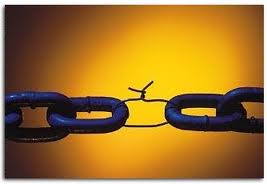
Make sure there is no weak link
Getting the best wireless router for gaming alone does not guarantee you that user satisfaction you are looking forward to when you buy that router.
To make it easy for you, I have setup a table of checklist for you to go through to ensure that there is no weak link to achieve your goal.
Final checklist
Step
| Equipment/Provider
| Done?
|
|---|---|---|
1
| Review or subscribe the appropriate data plan from your ISP
| |
2
| Get correct cable modem - recommended Motorola SB6141 or SB6121
| |
3
| Get best wireless router for gaming based on your budget
| |
4
| Get the appropriate wireless client adapter
|
Checklist to ensure that you get the best user experience and value for your money
Additional update
Technology has advanced to such an extent that today a good gateway will work just as well or even better that two pieces of equipment i.e. a cable modem and wireless router combined.
By the way, a gateway in normally a modem and router combined in a single box.
Motorola recently release a very good gateway which has a combination of a cable modem, wireless ac router as well as a MoCA adapter. Click on this link to check out the Motorola SBG6782AC and also find out more about MoCA and how it can help you in your gaming.
Was the information provided enough to help you make your decision?

If you feel that the information provided here is helpful to you, why don't you share it with your friends?
You can click on the share button on the right hand column or copy and paste this link: http://jamescausian.hubpages.com/hub/How-To-Look-For-The-Best-Wireless-Router-For-Gaming in your Facebook, blog or respective social media sites.