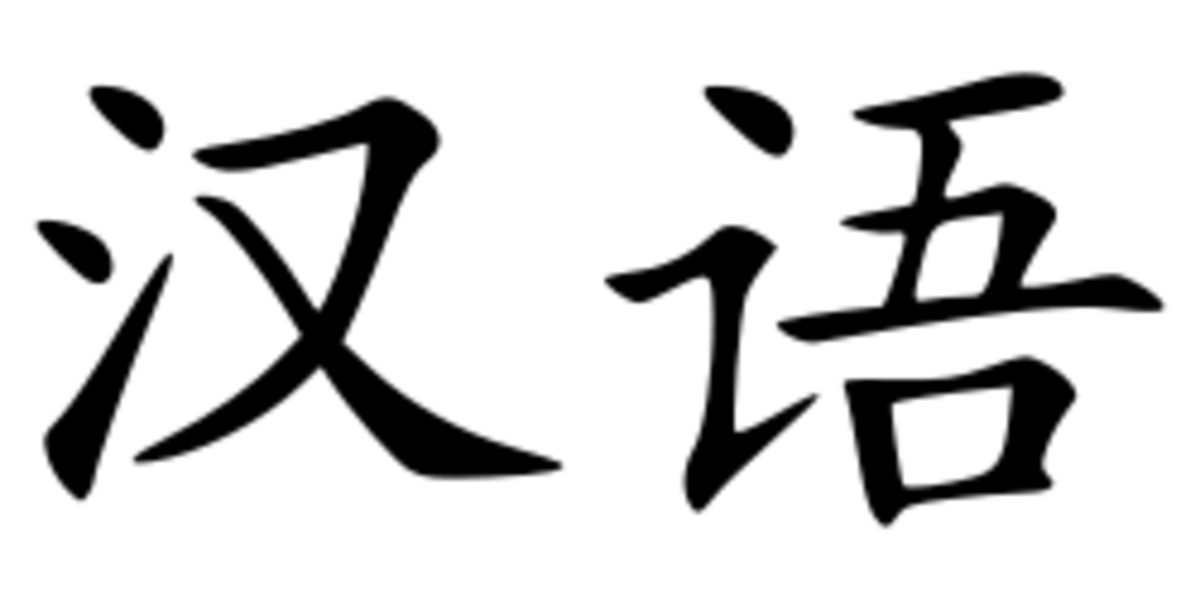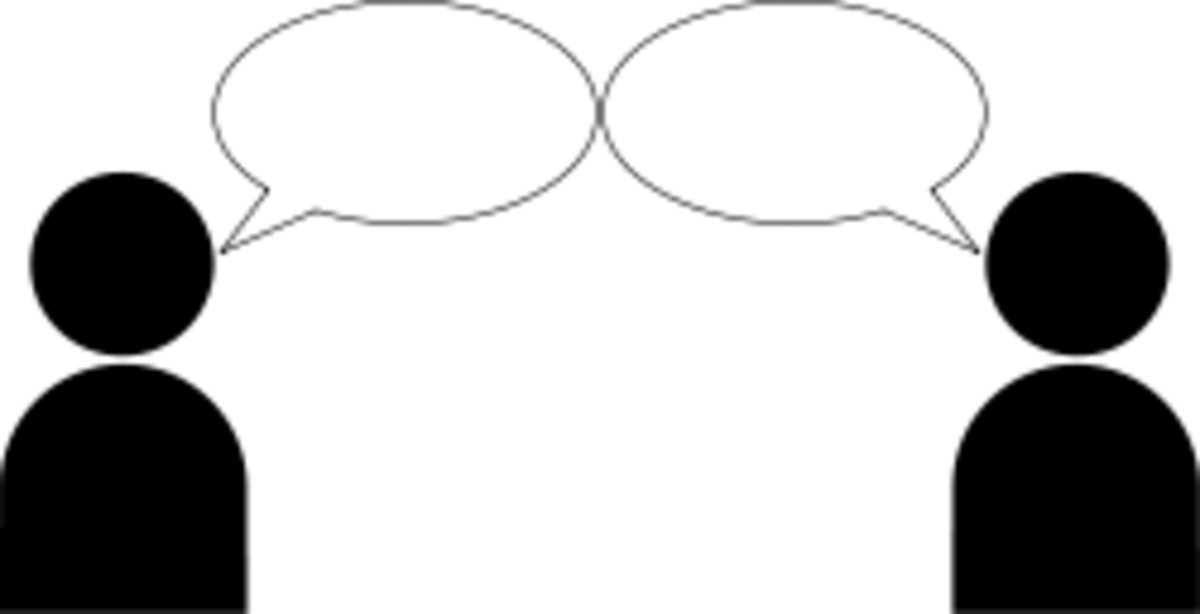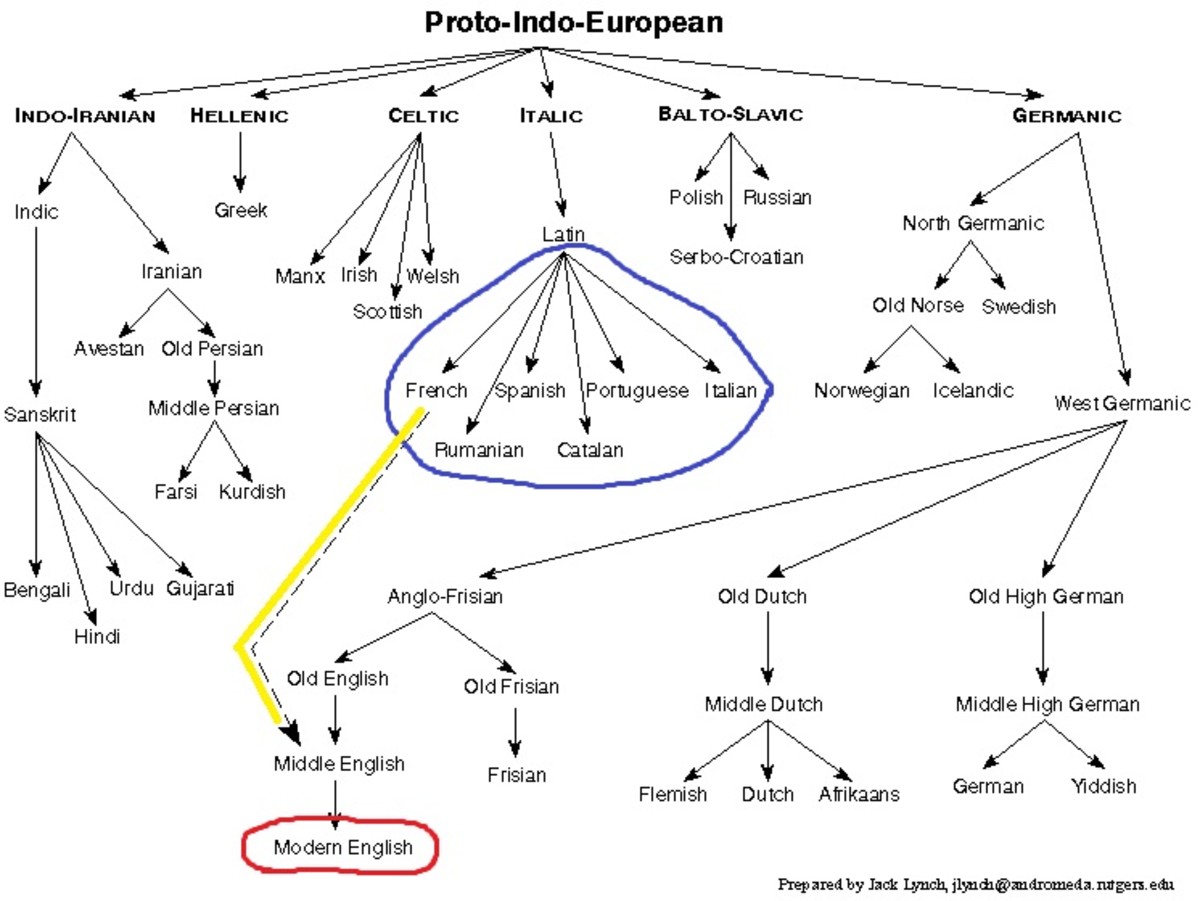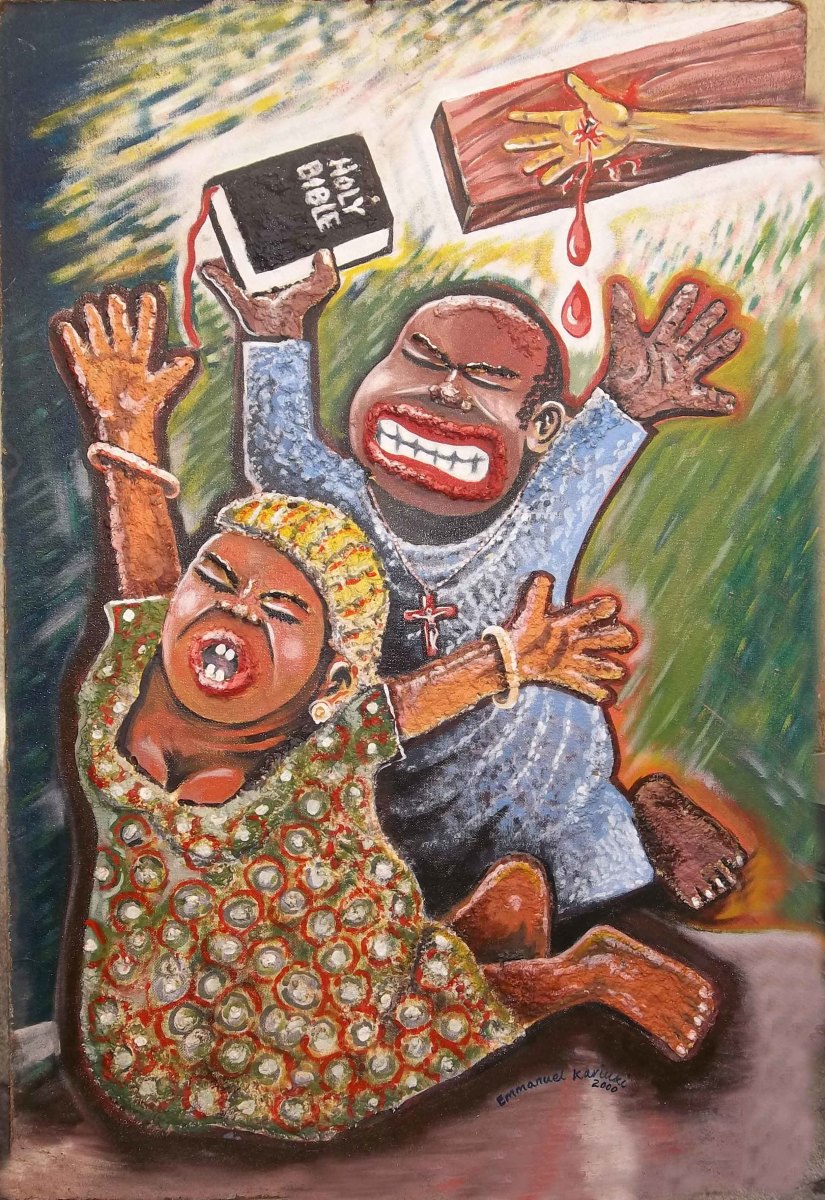Forget Rosetta Stone - Duolingo is the best way to learn a language!
I have Rosetta Stone Total-E for Spanish. Although I enjoyed using that, I never really got very far and eventually I gave up.
Recently I came across Duolingo and decided to try again. I'm happy that I did, because I am having fun and while I may never become proficient in Spanish, I think I might have a better chance with this. It's free (unlike Rosetta Stone), but more importantly it is fun and has features I really like.
Practice, Practice
Learning a foreign language is HARD, at least for me. I don't have too much trouble memorizing words (a lot of Spanish words are similar to English or have Latin roots) but I do have trouble with the accents and the tenses - the masculine/feminine distinctions are particularly annoying.
There is only one solution for that: practice and more practice. Just keep drilling it in until it becomes second nature. Duolingo lets do that easily, with or without timers.
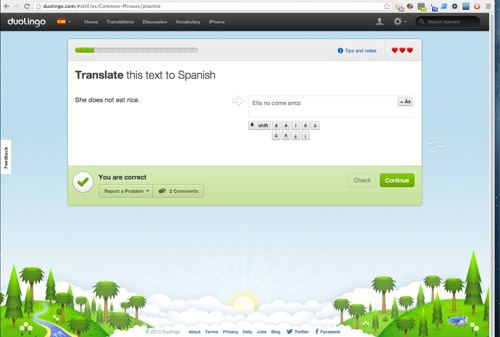
Pronunciation
My daughter (the daughter who majored in Spanish) laughs when I try to pronounce Spanish words. That's OK; I'll get the hang of it eventually and, like Rosetta Stone, Duolingo speaks to you and asks you to record your efforts for its analysis.
Unfortunately, I've had some trouble with that. It worked when I first used Duolingo on my Mac, but at some point it stopped. I checked their Help resources and tried all the suggestions, but so far I have not been able to get it working again. Apparently I'm not the only one - I found other Mac users complaining about the same problem.
Fortunately, Duolingo also has an iPad app and the playback does work there. I can't record to check my pronunciation on the iPad because Duolingo foolishly uses Flash for that function, but hearing it is better than nothing.
Update: I found and fixed my sound problem. I had installed a Fortinet VPN client to access a customer's site. That client was silently blocking my access to the sound files hosted at Duolingo's servers. Removing that software fixed the sound instantly. I still can't record my pronunciation attempts, though and don't yet know why.
Hints
We all forget things and draw momentary blanks. This morning I could not remember the Spanish word for "We are". I knew it (nosotros or nosotras, depending on context), but it was stuck on the tip of my tongue and wasn't anywhere near my typing fingers.
Duolingo lets you hover over words to get hints. That's very helpful.
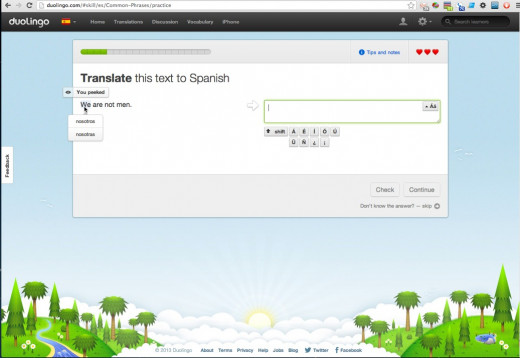
Discussions
By far the best part of Duolingo is the Discussions.
These are comments and questions be other users. If you are confused, chances are that someone else was also and there is probably yet another user who can help get you on the right track.
You'll often find nuances and hints that aren't in the Duolingo course at all. Don't ignore the discussions - you'll learn a lot in there!
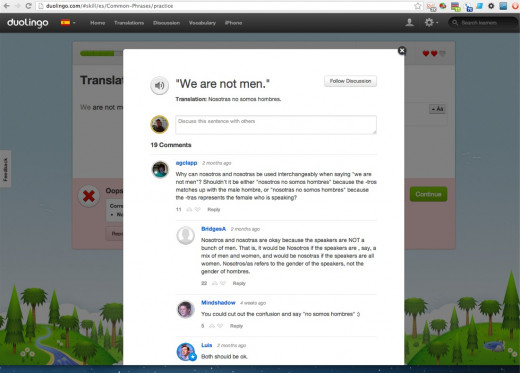
The Home Screen
This is nicely laid out, showing your progress so far and what is to come. There are opportunities to test out of sections if you have come to this with some existing background, but what I most appreciate is that it's easy to click back to review any area where I feel weak and in need of reinforcement.
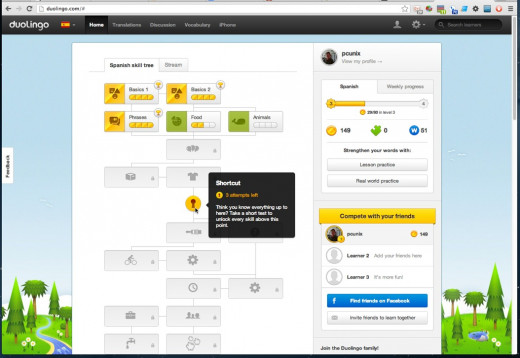
Duolingo also tracks your mistakes and reminds you of areas where you need practice. When you do go back to revisit a weak area, it doesn't just repeat the things you learned then: it incorporates what you have learned since.
For example, if you were just starting out and had learned "dormir", it wouldn't test you with "¿Dormimos en tu cama o en mi cama?" but if you had learned conjunctives, it might.
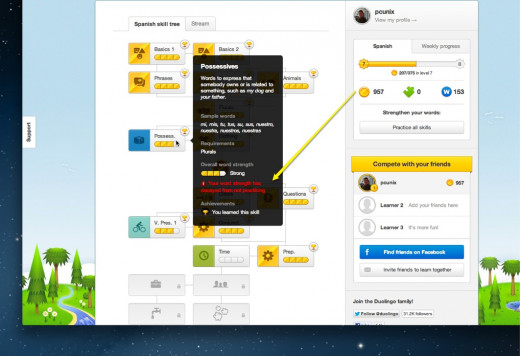
The apps
There are free apps for smart phones and tablets. These are well done and excellent for practice, but you really need to use a computer browser to LEARN. The apps don't offer the discussion and that's an important part.
How can all this be free?
It's free because there is actually a profit motive behind it. You can watch Luis von Ahn's TED talk on Massive-scale online collaboration to get more information, but the basic idea is that as you learn, you will be asked to translate snippets of text taken from real websites like Wikipedia. If hundreds of thousands of users produce the same translation, Duolingo has confidence that translation is likely to be as good as what a professional translation would produce.
They have tested that supposition - it works (you can see an example in that TED talk above).
So, aside from the benefit to yourself, if you continue far enough, you'll actually be helping other people - I think that's wonderful!
I'll let you know how I do
I'm just two days into this, but I am finding it to be enjoyable, so I am likely to continue. I'll be trying to fix that voice/record problem too and will let you know if I find the trick to fix it (and if you happen to know, please share in the comments).
I'll report back if I run into any more problems or find features I have so far missed. Looks likefin and maybe I will get farther than I did with Rosetta Stone!