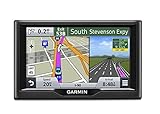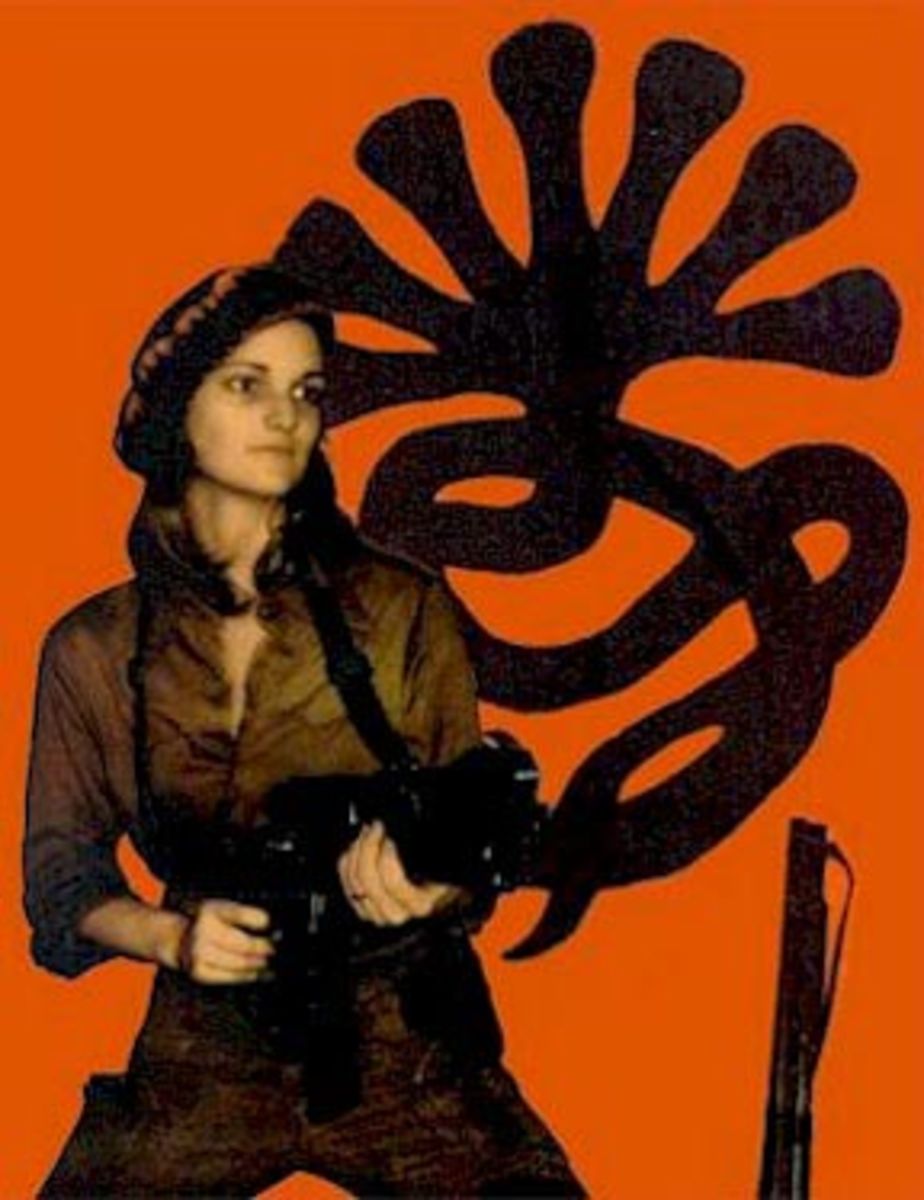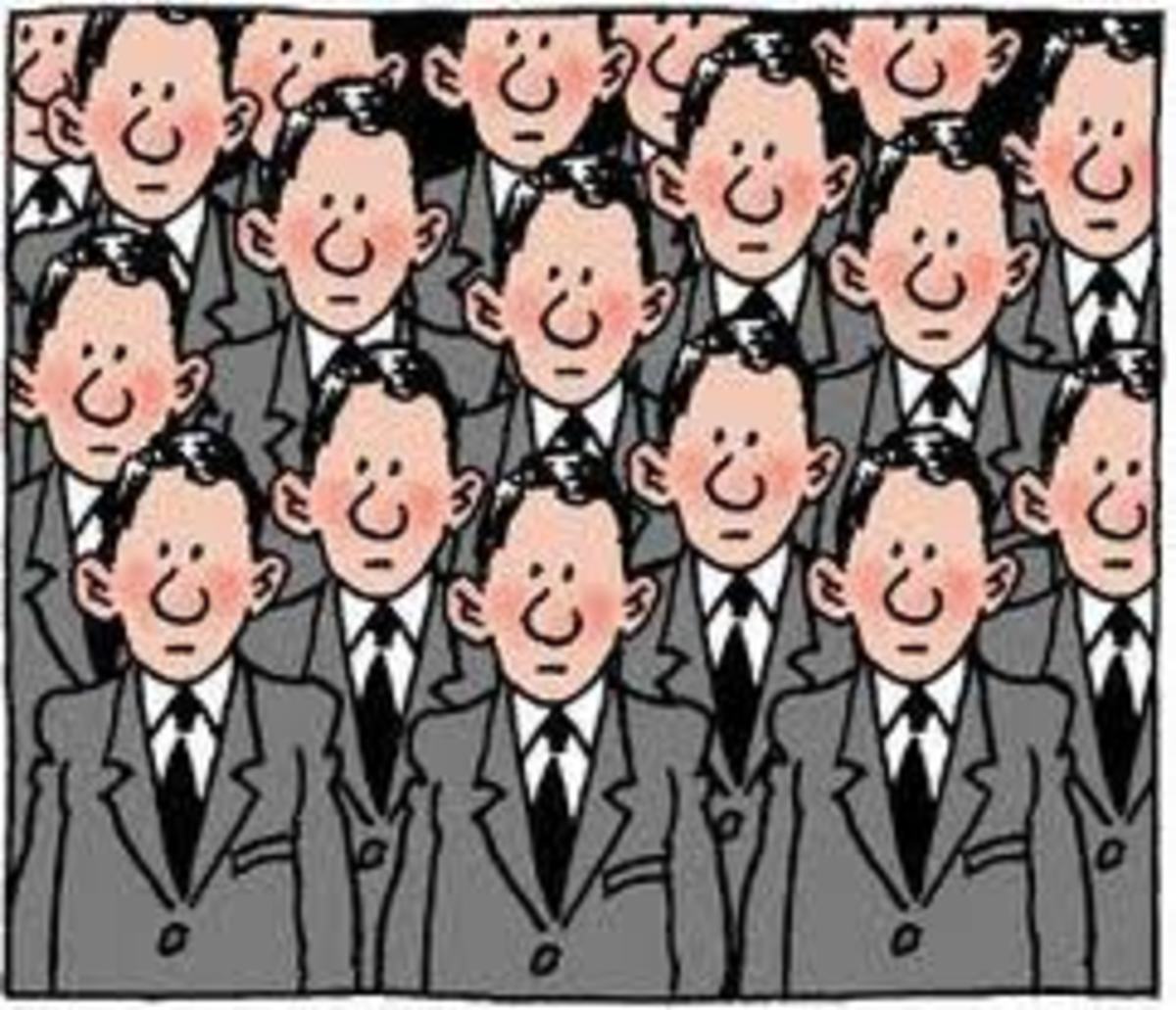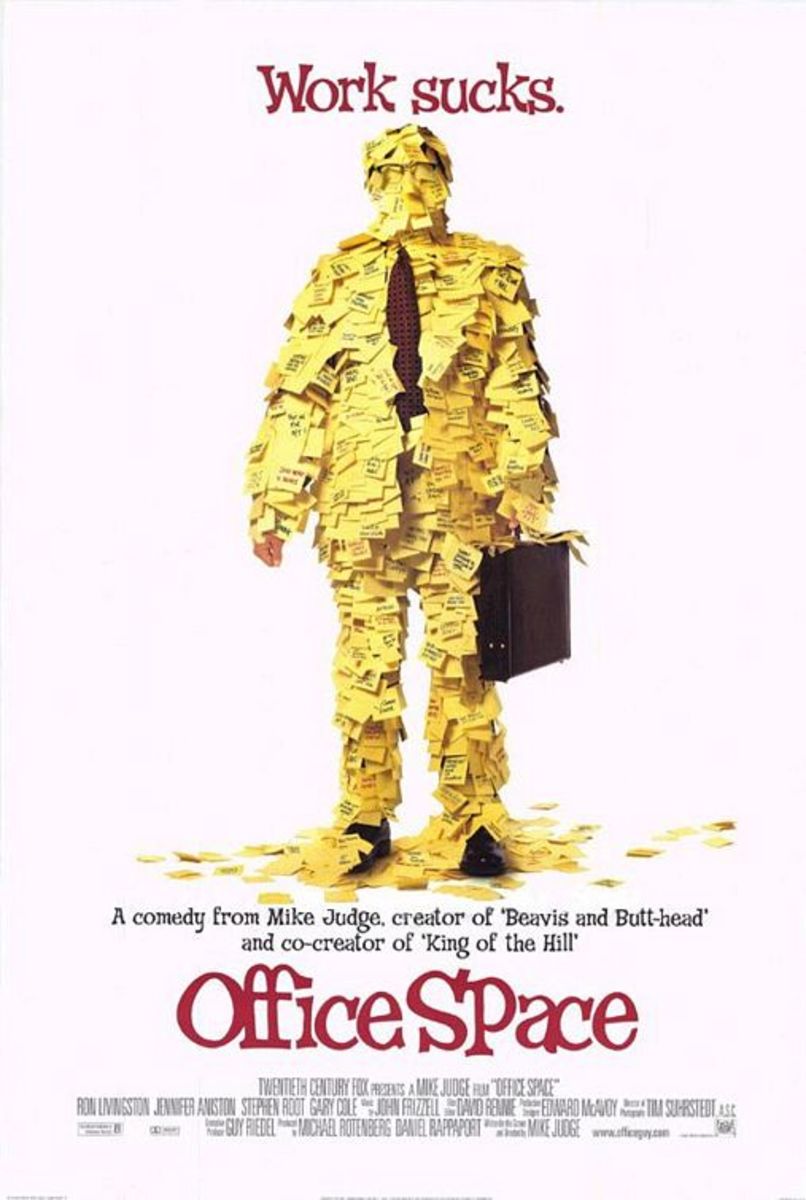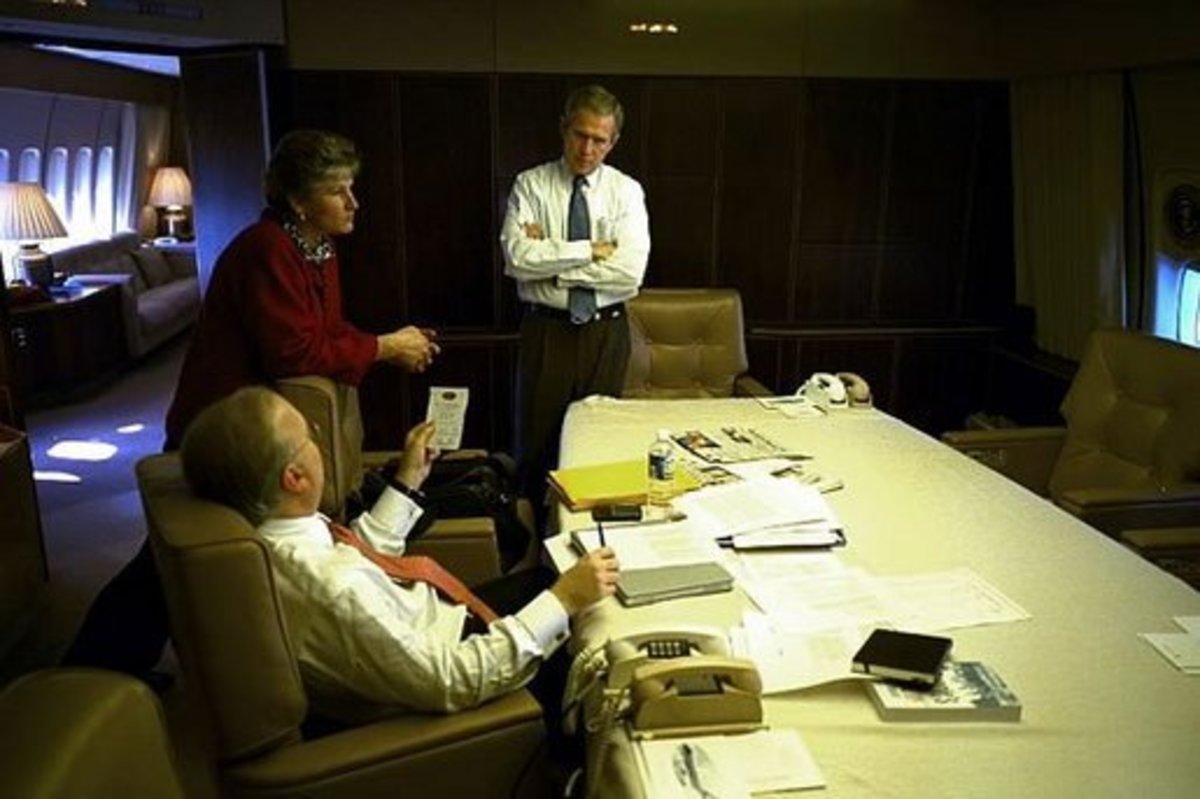The Art of Looking Busy – Improving Corporate Culture and Performance
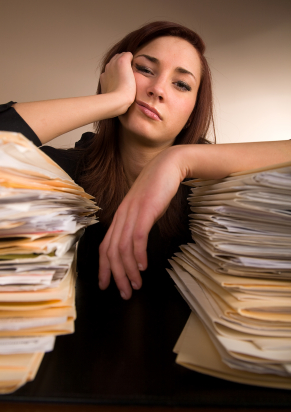
Since the dawn of man’s discovery of pretense, his skills have evolved into a very convincing array of deceptive behaviors. Whether it is a simple white lie or an intricate ploy to best other people, the art of deception is truly an art form. In today’s corporate world, there are some who have mastered the art of deception but in a very unique way. With these new breed of employees, the Art of Looking Busy was born.
Employees who seamlessly blend with other staff but surprisingly fail to do their work day in day out. Not even change management, training and development or strict leadership and management strategies have truly quelled their existence. Organizational culture has accepted them perhaps through failure to weed them out of the corporate population.
So the first step is for managers and supervisors to identify how the art of looking busy is employed in their offices.

Important reminder:
Not all suggestions may be applicable. Courses of action must consider other office policies and of course the employee’s rights.
1. Pseudo-meetings
One of the common tactics of people who practice the art is to create pseudo meetings. They huddle round as if in a meeting but are actually just sharing stories and gossip. What’s amazing about this is that even if you’re not a card-carrying member of the art of looking busy community, you can be easily drawn into their dark side. Think of this as their recruitment strategy.
Signs:
- No meeting agenda
- People are just fooling around
- No one taking charge or presiding over the meeting
- No one is even taking notes
- No relevant paraphernalia, files or documents
- No outputs
Course of action:
- Be informed about the department’s/team’s meeting
- Ask for outputs of the meeting
- Get a copy of the minutes of the meeting
- Join the meeting
2. Glued to the computer technique
This is probably one of the most convincing art-of-looking-busy strategies since employees really look like they are working. Employees look swamped with office work as they are glued to the monitor of their computers. In fact, some are so good at it that they give you I’m-busy-make-it-quick look when you try to talk to them. However, instead of working, they spend time on the computer with non-work related activities.
Signs:
- Unusually weird instances of smiling and laughing alone since they’re probably reading forwarded message in their email
- Rhythmic clicking of the mouse button typical in harvesting, plowing and/or planting on some farm-based online game or perhaps doing PTC
- Back log in output in spite of time spent on the computer/workstation
- Employee quickly minimizes everything on the desktop or changes what’s on the computer screen when you pass by. The Alt + Tab is definitely a favorite among users of this technique (fine motor dexterity and speed is a must).
Course of action:
- Provide a timetable of outputs
- Ask updates and work accomplishment reports from employees
- Have social networking sites blocked by the IT Department (unless it’s vital to their work e.g. PR, marketing)
- Post a Gantt chart for everyone to follow
- Ask feedbacks and accomplishment time from employees
- Do spot checks of workstations
3. Covert Excessive Personal Phone Communication
The employee uses company time to do personal calls. But this is not limited to using company phones. It may include using own cell phone, texting and other means of communication that hinders productivity at work. This is the time where technology can be both a useful tool or a hindrance to productivity.
Signs:
- Employee speaks too dubiously soft so that no one can hear what they are saying
- Employee abruptly changes tone of voice while talking when you pass by
- Employee quickly puts the phone down hoping nobody notices
- Always hunched down humbling with phone (that never stops ringing or vibrating)
- Easily distracted
- Lack of attention
Note 1: I know several people who can text even without looking at their phones. It’s a skill that most art-of-looking-busy followers try to learn. They can carry a conversation with you while texting at the same time. Yes, it’s talent! They call it multi-tasking!
Note 2: Multi tap keypads work best for this technique. Qwerty phones make it harder to do this but I’m not saying it’s impossible.
Course of action:
- Log company phone calls
- Have a rule on personal phone calls or non-work related calls
- Monitor work and outputs
Never get lost again
4. Off-office pseudo-meetings
The staff takes an official business leave even if the meeting is remotely connected with office work. A variation of this is when the staff actually has a business meeting outside but does not report back to the office immediately after the meeting.
Signs:
- A shopping bag when the employee goes back to the office is a big give away
- Usually can’t be reached through the phone even if the meeting has already ended
- Time spent on meting outside are obviously too long
Course of action:
- Have meetings outside monitored and approved by supervisor
- Ask for a trip ticket to detail key locations that the employee will go
- Ask for validated parking tickets to verify whereabouts
- Low-jack the company car, GPS system can help track company vehicles
- Ask employees to regularly report about outside meetings, time they reach the meeting place, time meeting adjourned, etc.

Don't photocopy your butt. It's just unsanitary and rude.
5. Too long to photocopy
The employee takes forever to do a simple photocopying errand. The copy room has become the new pantry where people go to meet when it’s not yet break time. In a way, it has become the unofficial art-of-looking-busy annex with the comfort room still being the global headquarters.
Signs:
- Employees take so much time just to photocopy just a few documents with reasons ranging from lack of toner to complexity of using the machine. (Helping the employee locate the “start” or “copy” button does not necessarily improve their speed)
- Employees photocopy documents that are not supposed to be photocopied
- Gathering of people in the photocopy area for no apparent reason (it’s a contender for the art-of-looking-busy meeting venue of the year award with the hallways still taking the lead)
Course of action:
- Teach employees to use the photocopy machine (from changing the toner down to the most efficient way of pushing the start button)
- Keep a log of photocopied documents with special attention to the actual document, the department and the person doing the photocopying task

They will hate you...so what's new?
As a manager or supervisor, you need to create a corporate culture that values productivity. Of course we don’t want to overwork our employees or implement unreasonable rules. However, we don’t want to create an organizational culture that allows feigning work either. In getting your ducks in line don't expect a nomination for the congeniality award or most loved boss award. In fact, chances are they will hate you.
When it comes to employees and how they feel about new and restrictive rules, here are some concepts that I usually let employees and managers to ponder on:
- Better with rules than anarchy
- Better angry than unproductive
- Better disciplined than fired!
Though many supervisors and managers will easily opt to replace their employees, there is cost of hiring and training new employees. As a human resource developer, I value the importance of empowering the employee through trainings and programs. We try to exhaust every means to help them so that we can help the company. But remember, as much as you want to help the person, if they are no longer being cooperative and productive, you must take action. This is still business and not a rehabilitation center for people who feign working.
Corporate culture and performance are intimately linked together. By understanding how the employees go about their work day, you can gauge how productive (or unproductive) your team actually is.
Have you seen the Art of Looking Busy being practiced in your office? A better question is what are you doing about it?
Other topics to improve your organization:
How To Harness The Power of Listening
Many misinterpret communication as merely talking. When we fail to listen, we fail to communicate. Here's how listening can be utilized in a more productive way.
The importance of Flexibility in Planning
Have you ever had a plan where every detail worked out flawlessly? Chances are there were tweaks that needed to be done. Discover how important flexibility is in implementing a successful plan.
Excellent Teams Help Each Other Grow
Every team member looks to the team leader, manager or supervisor when it comes to developing each member's potential. But creating a the right culture, mindset and even skills is a shared responsibility of each member. Learn how important it is to help each other grow.
Accountability: The Art of Owning the Task
Who owns the task in your team? Unless every person owns up to the responsibility, tasks will be done half-heartedly. As such, the productivity of an organization is determined in part by the level of accountability that each individual shows.