Make Your Own Drill Press & Router Table


Table-grade tools are very expensive and sometimes we only need to use them a couple of times. A tool like a drill press is very nice when you have difficult or complicated jobs, but they’re costly, whether buying or renting. Wouldn’t it be nice if you could use the tools you have in your work room, to achieve the same results a drill press would offer? Well, you can use your hand-held power drill to make a “drill press” after you read this article, if you haven’t already out-guessed me.
The Drill Press
My drill came with a handle that can be detached. I attached the handle and used it to mount my drill: I first drilled a hole in a piece of strong plywood large enough to accept the horizontal drill handle. Then I inserted that handle into the hole. The drill is now laying on its side, as in Fig. 1. I then strapped the handle down with steel strapping tape, and further immoblized the drill by putting a corner brace behind it, tightening the brace with a c-clamp. Next, I put a 1x2 wood strip parallel to the bracing bit and clamp it down to the plywood with c-clamps or with bolts and wing nuts to make it adjustable. As you can tell, this “drill press” will remain motionless, and the “pressing” motion will be done by you. Using different sizes and thicknesses of wood, you can create a mobile unit (carrier) that will slide the piece to be drilled toward the drill bit. The height of the piece can be adjusted by adding thin sheets of metal, plastic or wood under the carrier. The horizontal position can be adjusted the same way you did on the table saw; with slotted wood, bolts, and wing nuts. If you need hole that's further from the edge than the distance of the bit from the table top, you can use a shorter piece of plywood, hang the drill bit over the edge, and put your carriage and piece to be drilled on another surface that's lower than the plywood, but attached to the drill assembly.
Clamp the plywood to your work table or two saw horses with c-clamps, and you’re ready to go!
If the piece to be drilled is fairly large, you probably won’t need anything but your hands to steady it while it is being drilled. But if it’s smaller, you may need to bolt it to a larger piece, or set it inside a carriage that is molded around the piece to keep it immobilized. The small wooden tube I made for this article was steadied by vicegrips, at a gentle pressure (See Fig. 2). To test the efficiency of the set-up, I did not use a side guide, but merely a sliding carrier. The hollow piece shown here was done that way, without using a side guide.
Solution Two: Faster, if you have a drill built like the one below
Our minds often progress in streamlining solutions. This happened since I first published this hub. Recently, I came into a drill with a different casing. As I looked at it, I remembered this hub about the DIY drill press, so I went into the "try it out" mode. This time, I made a video of the new method: it's faster, and more simple. The video follows:
The USD (UpSide-Down) Method

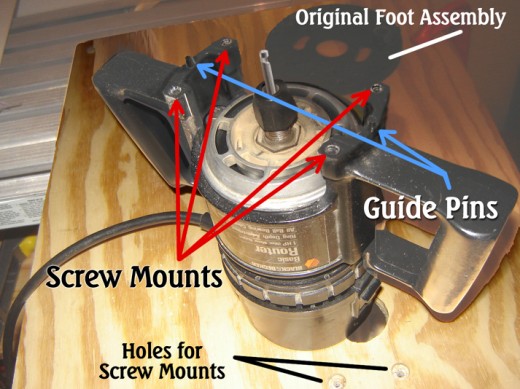

The Router Table
Normally you don’t need to mount a router under a table, as you can make guides on the table top. But I use mine to make floorboard moulding, or picture frames. It's also easier to follow pre-drawn lines if you want to cut out animals or other large figures. If you do this, you may want to screw some temporary handles onto the piece you cutting from, so that moving it around will be even easier. But be careful: When you finish a cut-out, you may want to leave a few points connected then do the rest by hand, as the router bit may spit pieces at you, or the bit will bind and possibly break.
I used the same piece of plywood to make my router table. The large hole that was used for the drill handle will serve as the opening for the router bit. My router came with a foot assembly that is removable. I removed the foot assembly, pressed a piece of paper into the screw holes (screw ports), and used that as a template to make the screw holes in my plywood. The router also has some guide pins or posts between each set of screw ports (You can see the pins in Fig. 4). So I had to drill small, shallow holes into the underside of my plywood for those guide pins, so that the router would fit snugly against the bottom side of my plywood (See Fig 5, which shows the router attached to the plywood).
Attach the router on the underside of the plywood using the same screws that came with - and fastened - the foot assembly. Note in Figs. 3 and 4 that I inset the screws so that the heads would not interfere with anything that might slide on the table top. Note in Fig. 5 that there is a wing nut on the casing to your right. This is the vertical adjustment clamp for the bit (which is attached to the motor). Such adjustments can be made while the router is attached to the plywood.
Clamp the plywood to a workbench, and then put in your slotted adjustable side guide if you need it. For narrow strips of wood, you may also need a firm guide on the other side of the wood you’re routing, because the router bit will tend to pull the wood away from the side guide.
REMEMBER: During all your work, keep SAFETY in mind. Always anticipate different ways that things can go wrong, and prepare for them. As my son used to always tell me, “An ounce of prevention is worth a pound of cure.” (I know he got that from somewhere, but I can't remember, but it's on the tip of my tongue.)









